Implementing a modern phone system doesn’t have to be complex or time-consuming. In fact, one of the biggest advantages of Voice over Internet Protocol (VOIP) is how quickly small businesses can get up and running—often without any technical expertise or onsite hardware installation.
Whether you’re switching from a traditional landline system or setting up a phone solution for the first time, the five steps below will guide you through a smooth deployment.
Step 1 — Confirm Your Internet Connection
Before anything else, make sure your current internet connection can support VOIP. Most small businesses require only 10–15 Mbps of bandwidth to handle standard call volume, but it’s important to confirm:
- Current download and upload speeds
- Number of users/devices that will be making calls simultaneously
- Quality of your router or firewall equipment
Tip: Run an internet speed test during business hours to get an accurate reading.
Step 2 — Select a VOIP Service Provider
Look for a provider that specializes in solutions for small businesses and offers the features you need. Key criteria include:
- Transparent monthly pricing
- Local and long-distance calling
- Auto attendants and call routing
- Mobile/desktop app support
- Customer support availability
It’s also helpful to choose a provider that offers guidance throughout the setup process, especially if your team doesn’t have in-house IT support.
Step 3 — Choose Your VOIP Devices
Depending on your preference, you can use any of the following:
| Device Type | Description |
|---|---|
| VOIP desk phone | Traditional office phone that connects via Ethernet |
| Softphone | Software application installed on a PC or laptop |
| Mobile app | Used on smartphones/tablets for flexible calling |
Many small businesses start with softphones or mobile apps and add desk phones later as needed.
Step 4 — Configure and Deploy
Once your VOIP account is active, configuring the system usually takes just a few minutes:
- Log in to the provider’s dashboard
- Create user extensions and assign phone numbers
- Set up call routing or auto attendant features
- Register devices (desk phones, apps, etc.)
Most providers offer setup wizards or templates to make this process straightforward.
Step 5 — Test and Optimize
Before going live, place test calls to verify:
- Incoming and outgoing call quality
- Correct call routing
- Voicemail functionality
- Access from mobile devices
If needed, adjust bandwidth settings or Quality of Service (QoS) configurations on your router to prioritize voice traffic and enhance reliability.
Ready to Get Started?
At VOIPnMore, we help small businesses deploy fully-featured VOIP systems quickly and efficiently. From choosing the right plan to guiding you through configuration and testing, our support team ensures everything works the way it should — from day one.
Looking to implement VOIP for your business?
Get started today at VOIPnMore.com or speak with one of our specialists for a personalized setup guide.