How to Choose the Right VOIP Provider – Step-by-Step Guide for Growing Businesses
Choosing a VOIP provider isn’t just about finding the lowest price. It’s about selecting a long-term communications partner that will support your team, enhance your customer experience, and scale with your business as it grows. With dozens of options in the market, it’s easy to get overwhelmed — so here’s a clear, step-by-step guide to make the decision easier (and smarter). Step 1 – Define Your Business Needs Before comparing providers, clarify what you actually need from a VOIP solution: ✅ Tip: Knowing these answers first helps you focus on providers designed for businesses like yours (not one-size-fits-all consumer solutions). Step 2 – Evaluate Core Features That Matter Once you know your requirements, make sure each provider offers the key features that support your workflow and customer experience. Examples include: Not all VOIP platforms offer the same level of functionality — and some features you assume are standard might only be included in higher-tier plans at other providers. Step 3 – Assess Call Quality & Reliability Even the most feature-rich VOIP platform won’t matter if call quality is inconsistent. Make sure the provider offers: Ask specifically how the provider ensures reliable performance during peak traffic hours — that’s when quality matters most. Step 4 – Confirm Support and Onboarding Assistance Transitioning from a legacy phone system to VOIP takes planning. The right provider will guide you through the process—not leave you on your own. Look for: Requirement What to Look for Onboarding assistance Setup support, configuration walkthroughs Training resources Documentation, knowledge base, videos Ongoing support 24/7 or business-hour support via email, chat, and phone Dedicated specialists Access to real experts (not just generic tech support) VOIP isn’t just a service — it’s an operational tool. Make sure your provider treats it that way. Step 5 – Review Pricing Transparency Price matters — but clarity matters even more. Be cautious of base plans that look inexpensive but require costly add-ons for features you actually need. A good provider should offer: Step 6 – Look at Real-World Experience What are actual customers saying? Look for reviews that highlight: A provider with loyal business customers—and case studies to prove it—is more likely to deliver consistent value in the long run. Step 7 – Choose a Provider That Can Scale with You Your needs today won’t be your needs a year—or even six months—from now. The right VOIP partner should make it easy to: Why Growing Businesses Choose VOIPnMore At VOIPnMore, we believe that choosing a VOIP provider should feel like building a partnership—not just buying a service. That’s why we: If you want a VOIP solution that grows with your business—not against it VOIPnMore is ready to help.Talk to us today and take the next confident step toward better communication.
How to Choose the Right VOIP Provider – Step-by-Step Guide for Growing Businesses Read More »